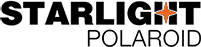Understanding Spots on Digital Photo Grade Film: Causes and Solutions
Time:
Apr 29,2025
Spots on digital photo grade film can arise from various factors, including dust, fingerprints, and moisture. When working in environments where dust and debris are prevalent, it is easy for these particles to settle on the film surface. As the film is exposed to light during the development process, these spots can manifest as unwanted blemishes in the final image. Similarly, fingerprints can transfer oils and dirt onto the film, leading to similar issues.
Moisture is another contributing factor to spotting. Humidity can cause condensation on the film, leading to water spots that negatively affect image quality. To mitigate these issues, it's crucial to maintain a clean, controlled environment when handling digital photo grade film. Regular cleaning of the workspace, using an air blower to remove dust, and employing lint-free wipes can help maintain film integrity.
Furthermore, proper handling practices are vital. Always handle the film by its edges to avoid leaving fingerprints on the emulsion side. Using gloves while working with film can also prevent oils from your skin from transferring onto the surface. When storing film, ensure it's kept in a low-humidity environment, preferably in a sealed container that limits exposure to moisture and dust.
In case spots do develop, address them promptly. Depending on the nature of the spots, different cleaning methods can be employed. For dust, gentle air blowing may suffice, but for more stubborn marks, consider using specialized film cleaning solutions designed for digital photo grade film. Always test any cleaning method on a small inconspicuous area first to ensure it does not damage the film.
In summary, while spots on digital photo grade film can pose challenges for photographers, understanding their causes and implementing preventive measures can significantly enhance image quality. By maintaining a clean working environment, practicing proper handling techniques, and addressing issues promptly, film users can ensure their photographs remain free of unwanted blemishes, resulting in stunning visual outputs.
Recommended content
Share to
COOKIES
Our website uses cookies and similar technologies to personalize the advertising shown to you and to help you get the best experience on our website. For more information, see our Privacy & Cookie Policy
COOKIES
Our website uses cookies and similar technologies to personalize the advertising shown to you and to help you get the best experience on our website. For more information, see our Privacy & Cookie Policy
These cookies are necessary for basic functions such as payment. Standard cookies cannot be turned off and do not store any of your information.
These cookies collect information, such as how many people are using our site or which pages are popular, to help us improve the customer experience. Turning these cookies off will mean we can't collect information to improve your experience.
These cookies enable the website to provide enhanced functionality and personalization. They may be set by us or by third-party providers whose services we have added to our pages. If you do not allow these cookies, some or all of these services may not function properly.
These cookies help us understand what you are interested in so that we can show you relevant advertising on other websites. Turning these cookies off will mean we are unable to show you any personalized advertising.